In today’s digitally driven world, where safety, connectivity, and efficiency are paramount, GPS tracking apps have emerged as indispensable tools for individuals, families, and businesses alike. These apps offer a myriad of features designed to enhance safety, streamline communication, and optimize productivity in various aspects of our lives. In this comprehensive blog post, we’ll embark on an extensive exploration of the top 10 GPS tracking apps, examining their functionalities, benefits, and diverse use cases in detail.
Top 10 GPS Tracking Apps

Table of Contents
1. Google Maps: Beyond Navigation
Google Maps is the gold standard in navigation apps, offering users seamless route guidance and real-time traffic updates. However, its ability to share live locations with selected contacts sets it apart. Whether coordinating meetups with friends or keeping track of loved ones during travels, Google Maps ensures precision and peace of mind.
2. WhatsApp and Telegram: Messaging with Location Sharing
Messaging platforms like WhatsApp and Telegram have seamlessly integrated live location sharing features into their interfaces. This functionality allows users to share their whereabouts in real-time during conversations, making coordination and communication more efficient than ever before.
3. Google Find My Device: A Lifesaver for Android Users
Google Find My Device is a lifesaver for Android users in moments of device loss or theft. Not only can it pinpoint the location of misplaced devices, but it also enables users to remotely lock them or erase sensitive data, safeguarding personal information and mitigating security risks.
4. Samsung SmartThings Find: Exclusive Features for Samsung Users
Samsung SmartThings Find caters specifically to Samsung users, offering features like remote locking and battery-saving options. With seamless integration into the Samsung ecosystem, it provides a hassle-free experience for locating various Samsung devices.
5. Wheres My Droid: Comprehensive Device Security
Wheres My Droid goes above and beyond traditional tracking solutions with advanced functionalities like remote wipeout and SIM change notifications. This comprehensive approach ensures robust device security and peace of mind for users.
6. Google Family Link: Empowering Parents for Digital Parenting
Designed with parental control in mind, Google Family Link empowers parents to manage their family’s online presence effectively. From setting screen time limits to tracking live locations, parents can nurture healthy digital habits and ensure their children’s safety in the digital realm.
7. Guardians from Truecaller: Prioritizing Family Safety
Guardians from Truecaller prioritizes the safety of family members with robust real-time location tracking and emergency assistance capabilities. Leveraging a vast user base, it facilitates swift emergency response and provides peace of mind for users.
8. Life360: Enhancing Family Safety
Life360 is tailored for family safety, offering features like real-time location tracking and driving safety functionalities. Whether on family outings or daily commutes, Life360 ensures peace of mind and connectivity for users.
9. AirDroid Parental Control: Advanced Parental Controls
AirDroid goes beyond basic tracking, equipping parents with advanced parental control features like geofencing and real-time monitoring. By managing content access and screen time effectively, parents can create a safe digital environment for their children to thrive.
10. FamiSafe Kids: Safeguarding Digital Well-being
Developed by WonderShare, FamiSafe offers a comprehensive array of parental control solutions, including real-time location tracking and app management. With features like screen time monitoring and content filtering, it empowers parents to safeguard their children’s digital well-being.
Conclusion
In conclusion, GPS tracking apps have evolved to become indispensable tools in our interconnected world. Whether it’s ensuring the safety of loved ones, optimizing business operations, or fostering healthy digital habits, these 10 GPS tracking apps offer a plethora of functionalities to meet diverse needs. By harnessing their capabilities, users can navigate the complexities of modern living with confidence and ease, knowing that safety and connectivity are just a tap away.
FAQ
Q: How accurate is the live location tracking feature in these apps?
A: The accuracy of live location tracking depends on various factors such as GPS signal strength, network connectivity, and device settings. Generally, these apps provide precise location information, but occasional discrepancies may occur, especially in areas with poor network coverage.
Q: Can I track multiple devices simultaneously using these apps?
A: Yes, many of these apps allow you to track multiple devices simultaneously. Whether you’re monitoring the whereabouts of family members or keeping tabs on company assets, these apps offer convenient multi-device tracking features.
Q: Are these apps available for iOS devices as well?
A: While some of the apps mentioned in the list are available for iOS devices, others are exclusive to Android. However, there are similar GPS tracking apps available for iOS users, offering comparable functionalities for enhanced safety and connectivity.
Q: Do these apps consume a lot of battery power?
A: The battery consumption of GPS tracking apps varies depending on usage patterns and device settings. While continuous use of GPS features may drain the battery faster, most modern smartphones are equipped with power-saving technologies to optimize battery life.
Q: Can I customize the settings to receive notifications for specific events, such as when someone leaves or enters a designated area?
A: Yes, many of these apps offer customizable notification settings, allowing you to receive alerts for specific events such as entering or leaving designated areas (geofencing), low battery levels, or changes in device status.
Q: Are there any privacy concerns associated with using these apps?
A: Privacy is a significant consideration when using GPS tracking apps. It’s essential to review and understand the app’s privacy policy and settings to ensure that your location data is handled securely. Additionally, always obtain consent before tracking someone else’s device, especially in the case of family members or employees.
Q: Can these apps be used for business purposes, such as tracking employee movements or monitoring fleet vehicles?
A: Yes, many of these apps offer features specifically designed for business use, such as employee tracking, asset management, and route optimization. By leveraging GPS tracking technology, businesses can enhance efficiency, productivity, and safety in various operational aspects.
Q: Do these apps require an active internet connection to function?
A: Yes, most GPS tracking apps require an active internet connection (either Wi-Fi or mobile data) to transmit location data in real-time. However, some apps may offer limited offline functionality or cache location data for later synchronization when the connection is restored.
Q: Are these apps free to download and use, or do they require a subscription or purchase?
A: The availability and pricing models of these apps vary. While some apps offer basic features for free with optional premium subscriptions for advanced functionalities, others may require a one-time purchase or offer in-app purchases for specific features. It’s essential to review the app’s pricing structure before downloading to understand any associated costs.
Q: Can I track the location history of devices using these apps?
A: Yes, many GPS tracking apps offer the ability to view location history, allowing you to track the past movements of devices over a specified time period. This feature can be useful for analyzing travel patterns, reviewing route history, or monitoring compliance with predefined schedules.
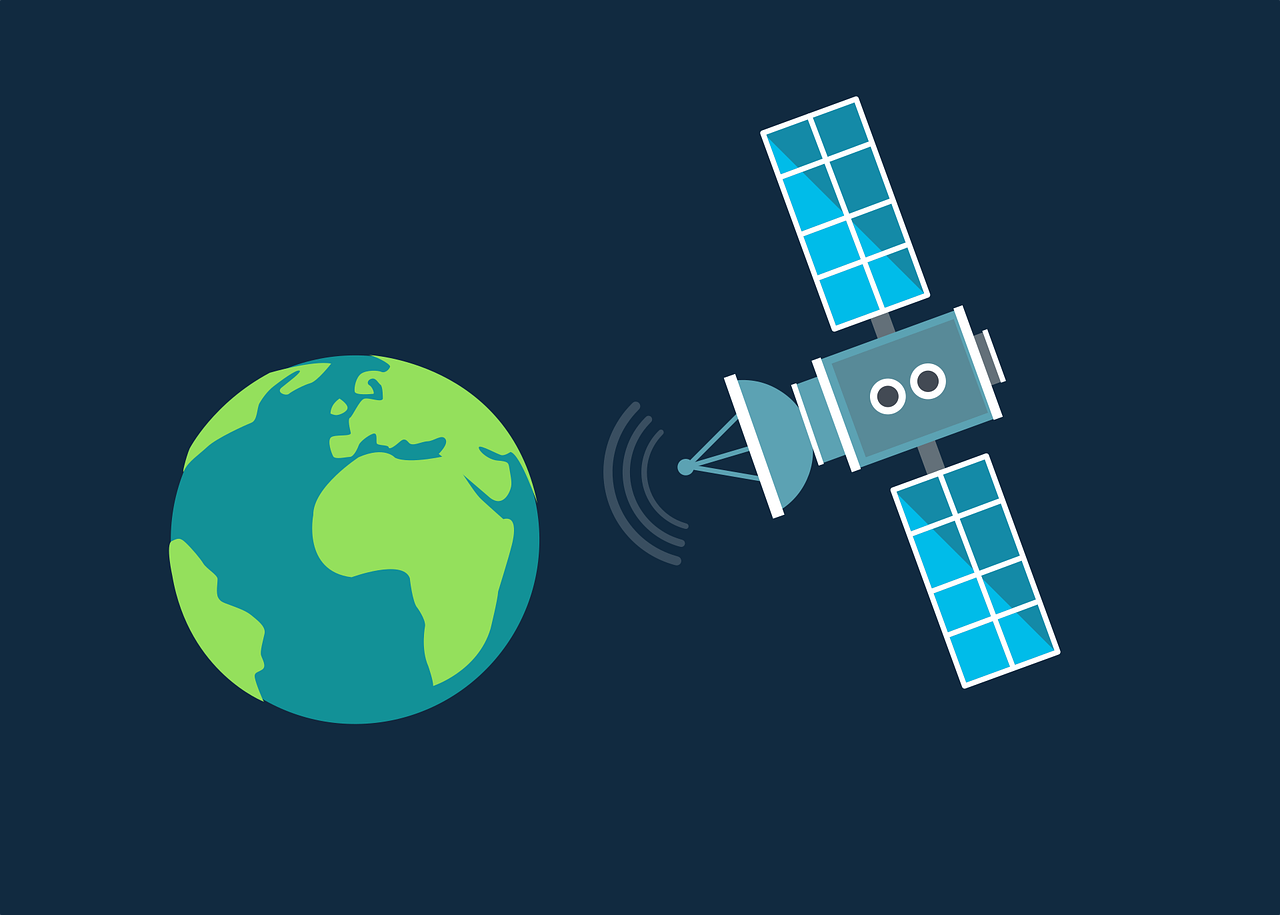
Leave a Reply